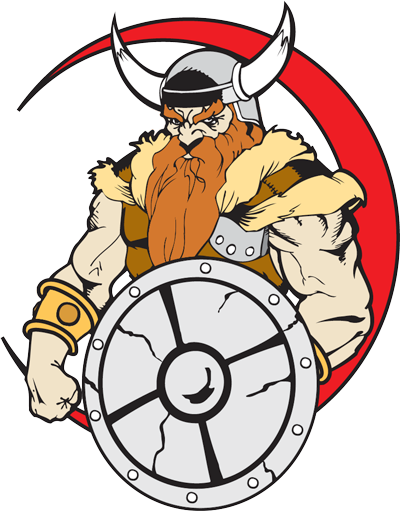Lumens Login Help
As a Teacher, Parent and Student at Nauvoo - Colusa school district our new Student information software will allow you to login to check progress, Lunch fees due, Class assignments, etc. from anyplace you have internet access.
We suggest Mozilla Firefox browser which you can download free Here
Or Google Chrome download here
Parents have been given a User name and Password to login. If you have not recieved this call the office.
The first time you login you will recieve a warning page because you are accessing a secure server.
Click " i understand the risks", you will want to add and exception. Click get the certificate and then confirm that certificate it will then take you to the actual login page. This wil only happen the first time you try to login.
Once you are at the login screen your location will be # 3 for all students. Enter your user name and password.
Once you login click on the parent portal icon, and then accept the use policy and you will then be able to view your students information.